I have two KORG nanoKONTROL MIDI controllers that I want to use with my Arch Linux system. The nanoKONTROL device itself is compatible with GNU/Linux but its bundled editor software isn’t (although I’ve read that the Windows version works under Wine). Thankfully, Roy Vegard Ovesen wrote Nano-Basket to provide a free software alternative to the KORG editor software.
Nano-Basket is described as being for the entire nanoSERIES but I suspect it only works with the nanoKONTROL (let me know if you’ve tried Nano-Basket with a nanoPAD or nanoKEY). Also, I have a version 1 device; hopefully Nano-Basket also works with version 2 devices.
Installation
Nano-Basket is a Python program. Specifically, it’s a Python 2 program because it depends on pygtk, which I believe is not compatible with Python 3.
On some systems, program python refers to Python 2. On others, python refers to Python 3 and python2 refers to Python 2. My system is of the latter type:
[steve@audio ~]$ python --version Python 3.4.1 [steve@audio ~]$ python2 --version Python 2.7.8
My system already had pygtk present, so the only missing dependency was python-pyalsa. It has to be the Python 2 version, which on Arch Linux is named python2-pyalsa. I installed it from the Arch Linux AUR.
I then downloaded Nano-Basket from its GitHub site. I clicked the Download ZIP button on the right side of the page. I extracted the zipped archive to get a folder named Nano-Basket-master.
Launching Nano-Basket
The instructions for launching Nano-Basket appear to be incorrect. They read:
Usage: Open a terminal in the folder these files are, then run: python ./nano_basket_gui.py Perhaps try if you have errors with the above command: python2 ./nano_basket_gui.py
This appears to be incorrect. Replace nano_basket_gui.py with nano_basket_main.py and the program should launch (assuming all dependencies are present).
It’s also possible to launch Nano-Basket by double-clicking nano_basket_main.py (assuming that the execute permissions are set appropriately). Double-clicking should launch the program if you have Python 2 and don’t have Python 3. If you have both Python 2 and Python 3, use a text editor to change the first line of nano_basket_main.py from:
#!/usr/bin/env python
to:
#!/usr/bin/env python2
You should now be able to launch nano_basket_main.py by double-clicking it.
Using Nano-Basket
The Nano-Basket window looks like this:
Nano-Basket is a JACK client, so before it can be used it needs to be connected bi-directionally with the nanoSERIES device:
To retrieve the device’s existing settings, select File > Download Scene from Device. The contents of the window should change to reflect the new information. I verified that the correct values were present for each control.
Edit the desired controls, then select File > Upload Scene to Device to update the device.
Nano-Basket has some limitations compared to the KORG software. You can only upload and download one scene at a time. Also, the File > Open… and File > Save… options appear to be reserved for future expansion; they currently don’t do anything.
Despite its limitations, I’m happy to have Nano-Basket.

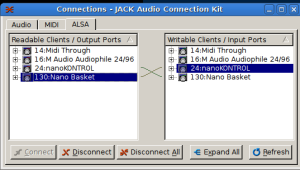

How did you get the dependencies? I’m getting this error: ImportError: No module named pyalsa
I installed package “python2-pyalsa” from the Arch AUR.
I get an error when I try to install pyalsa:
pi@raspberrypi:~ $ sudo pip install python2-pyalsa
Downloading/unpacking python2-pyalsa
Could not find any downloads that satisfy the requirement python2-pyalsa
Cleaning up…
No distributions at all found for python2-pyalsa
Storing debug log for failure in /root/.pip/pip.log
any thughts?
I downloaded from the Arch Linux AUR, built the package, and installed it with pacman. I did not use pip.
Note that the original post is from 2014. Something could have changed since then.
I moved to a new system and found that python2-pyalsa is no longer in the Arch Linux AUR. There’s a package named “python2-pyalsaaudio” but that’s not the correct package. Here’s how I resolved the problem:
* I downloaded pyalsa-1.0.29.tar.bz2 (the latest version) from the ALSA site:
* I extracted the downloaded archive.
* I opened a terminal at the new “pyalsa-1.0.29” directory and entered the following commands:
$ python2 ./setup.py build
$ sudo python2 ./setup.py install
This appeared to build and install pyalsa, and Nano-Basket runs.
When I run
$ python2 ./setup.py build
I get the error:
pyalsa/alsacard.c:25:28: fatal error: alsa/asoundlib.h: No such file or directory
Do you have a korg nano key working with a raspberry pi or know if its even possible?
Thanks
My best guess is that you need to have package “alsa-utils” installed.
I’m not using a Raspberry Pi but don’t know of any reason why this wouldn’t work on a Pi.
Don’t working.
# python ./nano_basket_gui.py
Traceback (most recent call last):
File “./nano_basket_gui.py”, line 23, in
import gi
ImportError: No module named gi
As noted in my post, the author’s instructions for running Nano-Basket appear to be incorrect. I wrote:
“Replace nano_basket_gui.py with nano_basket_main.py and the program should launch (assuming all dependencies are present).”
So try:
python ./nano_basket_main.py